|
|
http://www.usa.canon.com/dlc/controller?act=GetArticleAct&articleID=1666
Quick Tips: Photographing Fireworks
Fireworks are one of the most inspiring, photogenic, yet challenging subjects to capture. And unfortunately, this is one of those shooting situations where fully automatic exposure and focusing may not help. However, with these tricks up your sleeve, perhaps a few accessories, and a willingness to experiment, you'll capture amazing fireworks photos this Fourth of July!
Camera Settings
Get out of AUTO! Shooting fireworks is one specialized situation where you simply cannot expect good results with the camera’s mode dial in the full-auto green zone. Nor will autofocus work reliably.
For the best and most consistent results,
 make sure that your exposure and lens focus are
make sure that your exposure and lens focus are
both set to Manual (and try pre-setting the lens focus to infinity)
.
Now, turn the focus ring until you’re set at infinity focus. Some Canon lenses have a distance scale printed on them for this purpose; the infinity symbol is a figure that looks like the number eight turned sideways. Others (like the popular EF-S 18-55mm kit lens) do not — if you don’t have a distance scale, with the lens set to “MF” and the front of the lens facing you (as if you’re staring into the lens), turn the focus ring with your fingers clockwise until it stops. Now leave it there; do not set it back to “AF” until you’re done shooting fireworks.
Most shooters experiment with long shutter speeds of at least several seconds for fireworks pictures. These relatively long exposures will allow the burst from the fireworks to produce moving streaks, which can be stunning against a dark sky. There’s no one “right” shutter speed here, so many users will try different speeds to get a feel for the sorts of fireworks pictures that result. Again, it’s always best to use the Manual exposure mode, partly so the camera doesn’t try to properly expose the dark sky in the background, and in doing so wash-out the colorful fireworks.
When using this technique, there are two accessories to consider: A tripod is required to ensure stability throughout the exposure, since it's impossible to handhold your camera rock-steady for anything longer than a small fraction of a second (forget about several seconds or even minutes!). In addition to a tripod, you should use a cable release to control the shutter -- since the act of pressing and holding the shutter button down to take your picture can cause camera shake in "Bulb" mode. Please note that Canon’s wireless remotes (RC-1, RC-5, and LC-5) will not support time exposures in this mode. Without these two basic accessories, you can still create some very unique 'painting with light' effects when deliberately combining slow shutter speeds and camera movement (panning, zooming, rotating, etc) -- there is an example of this technique toward the end of this tip.
| Camera Series | Canon Remote | | EOS Digital Rebels | Remote Controller RS60-E3 | EOS 5D Mark II, 50D, 40D, etc
| Remote Controller RS80-N3, Timer Remote Controller TC80-N3 | | EOS-1D, EOS-1Ds (all generations) | Remote Controller RS80-N3, Timer Remote Controller TC80-N3 |
Several fireworks bursts can be combined in a single picture, using one long “Bulb” exposure, with the shutter held open for 30 seconds or longer. Set the camera to the Manual mode, and using the top-mounted Main Dial, set the shutter speed until it reads BULB.
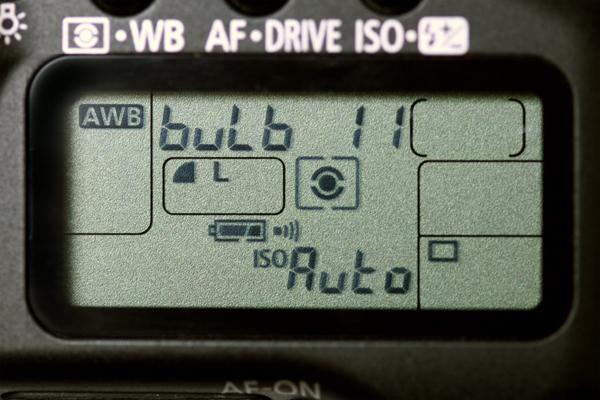
To capture multiple fireworks in a single exposure, use "Bulb" mode as your shutter speed and the 'Baseball Hat' technique described in the tip.
Now, the shutter will remain open as long as you keep the release depressed. This will let you capture several bursts on a single image, instead of limiting you to one. You usually wouldn’t expose the actual image for this long, so if you use this technique, consider the “baseball cap” approach to block-off the lens and sensor in-between fireworks bursts. This will avoid the problem of skies turning a muddy gray from being exposed continually as you wait for several fireworks bursts to occur.
Baseball Hat Technique: One effective technique is to use an ordinary baseball hat (it must be an opaque, dark-colored hat, not one with an open mesh fabric). With your camera set to Bulb, when you see or hear a burst shoot skyward, press and lock your remote controller’s shutter button. The camera’s shutter is now held open.
Let the camera capture the first explosion, and then immediately (and gently) drape the baseball hat over the lens, to cover it. Leave the shutter open, with the remote’s button still in its locked position. Now, when the next one, two, or perhaps three bursts go skyward, remove the hat to expose the imaging sensor, and then after it’s completed, “cover” the lens with the hat again. Don’t mix too many fireworks bursts this way, but experiment with different numbers of them. When you’ve got enough for one picture, slide the locking switch to unlock the remote’s shutter button, and the exposure ends. You’re ready for the next bulb-timed picture. If you don't have a baseball hat, any solid object large enough to fully cover the front of the lens should work fine (such as a piece of cardboard).
One technique we’ve seen that produces superb results is actually to use relatively faster shutter speeds, such as 1-2 seconds (rather than, say, 30 seconds or several minutes).
Photographer Jim Dicecco's fireworks photography tip with 'faster' shutter speeds...
Fireworks are much easier to shoot then most people expect. However, you do need to plan ahead. Here is my usual equipment: A digital camera, a wide-angle zoom lens (my favorite focal length for shooting fireworks is about 24mm), a remote shutter release, and a small tripod.
My camera settings are usually: ISO 100, "Bulb" mode generally held open for about 1/2 - 2 seconds, and the aperture all the way open (usually around f/2.8, f/3.5, or f/4 depending on the lens). Focus is usually set to infinity but the first few fireworks can help establish focus. I prefer using cameras with Live View so I can watch while I’m shooting. Finally the shot is taken. For me this is all about timing. I look for the rockets to take off and try to time the explosion. I use the remote release so not to move the camera and hold down the button watching as the fireworks expand to the point where I want to stop the exposure. It’s all about timing the expansion of the display in the air. Post-production consists mostly of cropping since composition was difficult to control under these circumstances (one reason for the wide angle lens).

This shot has multiple fireworks captured in a single image using a shutter speed of approx 1 second. Shot with the Canon EOS-1D Mark III, 35mm focal length, bulb mode @ f/4, ISO 100 (image © Jim Dicecco)
|
Don’t rely on Auto ISO settings. Instead, manually dial-in ISO 100 or 200 on your camera. With the camera in Bulb mode, start with an aperture of f/8 or f/11 for greater depth of field (or you can try Jim Dicecco's technique of using a wider aperture -- with a wide-angle lens focusing to infinity, you will still get a pretty deep-focus effect even with a wide-open aperture). The longer your shutter speed is, the smaller an aperture you will need. Try to look at the first several images you shoot on your LCD monitor. If the streaks appear too light and washed-out, try setting a smaller lens opening (that is, a higher f-number).
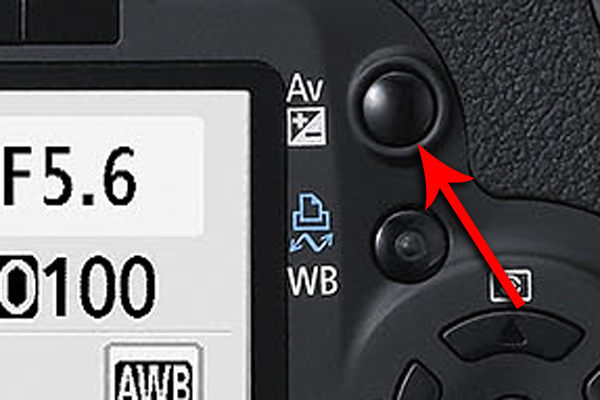
If the fireworks look too bright and washed-out, adjust your aperture setting before changing the shutter speed or ISO.
With your camera in the Bulb setting, you change lens apertures in the following way: - EOS Rebel series: Turn the top Main Dial while pressing and holding down the rear Av (+/-) button.
- EOS 5D Mark II, 50D, 40D, etc: Turn rear Quick Control Dial (be sure the dial’s on-off switch is set to ON, or nothing will happen as you turn the dial)
- EOS-1D or EOS-1Ds (any generation): Two things with these cameras. First, Bulb is actually a separate mode, not a shutter speed with camera in Manual mode. So access the Bulb mode by pressing the Mode button, and turning the top Main Dial. Once set to bulb mode, lens apertures are set by turning the top Main Dial by itself (no buttons pressed beforehand).
Finally, don’t even think of trying to use flash! Sorry, but it just won't help capture distant fireworks (though it will help illuminate objects or people in the foreground; for example, if you want to take portraits with fireworks in the background).
Digital “noise” in long exposures
Any time a digital camera’s shutter is held open for longer than a few seconds, for technical reasons, it’s possible to see an increase in visible digital “noise” in the picture. This is sort of like film grain, or the “snow” you might see on a TV screen with weak reception. As shutter speeds get progressively longer (10 seconds, 30 seconds, 1 minute, and so on), this noise can build up and become increasingly apparent. Most Canon EOS digital SLRs have an available feature called “Long Exposure Noise Reduction”, which can be activated by a Custom Function on the camera’s menu.
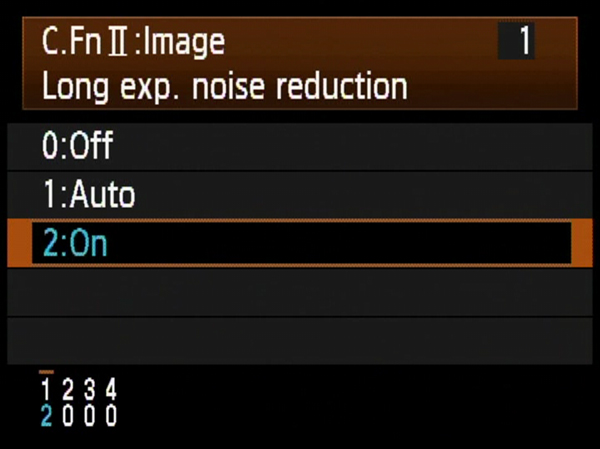
Long Exposure Noise Reduction is a useful custom feature when shooting fireworks in "Bulb" mode, particularly for exposures longer than 30 seconds.
Some users wonder why this noise reduction feature isn’t always ON at all times. The answer is that using it can slow down your shooting of one picture after another. Here’s why: to do its job, Long Exposure Noise Reduction has to re-energize your imaging sensor and in effect take a “blank” exposure, after your actual picture is taken, for the same length of time. During this time, you cannot shoot another actual picture — the red card busy light on the back of the camera stays on until the process is completed. If you shoot, for example, a 30 second exposure, the camera has to be tied-up for an additional 30 full seconds before your next picture can be taken. This can be a problem during rapid repeating bursts of fireworks.
As a practical matter, the noise build-up at shutter speeds of 30 seconds or shorter (10 seconds, 1 second, and so on) is so minimal that you’re usually better off leaving this noise reduction OFF for fireworks shooting. But if you do anticipate using the “baseball hat” technique and utilizing longer bulb exposure times, you may find a noticeable quality boost if this feature is set to “ON”. Two final items: first, Long Exposure Noise Reduction only applies to images taken at shutter speeds of 1 second or longer; it’s ignored at shorter speeds like ½ second, 1/60th, and so on. Finally, don’t confuse this with “High ISO Noise Reduction” on your camera’s menu.
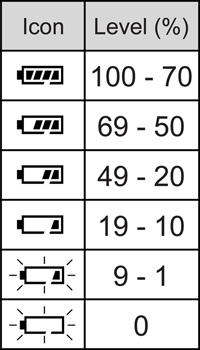
Long exposures can reduce battery life, so pay attention to the Battery Icon in your camera display and make sure to carry spares with you!
They’re two separate and independent things.
Your camera’s battery life during long exposures
Generally, the battery in an EOS digital SLR can power the camera for hundreds or more pictures in ordinary daylight conditions. But longer shutter speeds require more battery power to hold the shutter open and build-up exposure on the imaging sensor. If you shoot a series of long exposures, you definitely need to be aware that batteries won’t last as long. For long exposures, camera makers rate the battery power in terms of total length of time a freshly-charged battery can hold the shutter open. Here are a few examples supplied by Canon’s engineers, at 73°F/23°C: - EOS Rebel T1i, Rebel XSi, Rebel XS: Approx. 2 hours
- EOS 50D: Approx. 2.5 hours
- EOS 5D Mark II: Approx. 4.5 hours
Most Canon EOS digital SLRs accept an optional Battery Grip, which does allow the photographer to install one or two rechargeable batteries. With two batteries installed, any of the above figures would be doubled. Battery grips with an extra battery pack can be a great accessory for extensive shooting of fireworks displays.
Composition in fireworks shots
No matter what kind of subjects or photography we’re speaking of, great pictures begin with great composition — that is, the placement and arrangement of subjects in the image.

Fireworks offer endless possibilities to experiment! Try moving the camera or zooming the lens during a long exposure for this abstract 'painting with light' effect. Shot with the EOS 5D, 70mm focal length, bulb mode @ f/8, ISO 1600 (image © Steven Inglima)
Fireworks pictures are no different, but they present a challenge, since you can’t see your final subject until it explodes in the night sky and you’re actually capturing it.
You don’t always want to be among the spectators closest to the fireworks themselves. By backing off, and occasionally using a telephoto lens, it’s sometimes easier to get good, sharp images of a burst of fireworks, compared to looking upward with a wider-angle lens. Another thing: fireworks create smoke. If there’s a breeze, and you’re down-wind from the fireworks, you’ll pick up smoke and your images will have more and more of a foggy look to them.

Don't forget to consider foreground information to tell a story. This may be the one time using a flash will help your firework photos -- but only to illuminate the foreground subjects. Shot with the EOS -1D Mark III, 50mm focal length, 1/60 sec @ f/1.2, ISO 3200 (image © Elizabeth Pratt)
Look at the first burst or two that are fired in a fireworks display, to judge about how much of the sky they take up, how high they go, and what lens(es) will be appropriate for the types of shots you’re looking for. Remember, you can back-off with a wide-angle lens and incorporate more of the surrounding area (possibly a powerful technique near a city skyline, for example), or conversely you can zoom in with more of a telephoto lens to emphasize the colors of bursts of fireworks themselves, with less emphasis on the surrounding sky.
Just as when you’re shooting pictures of people, consider whether to use horizontal or vertical composition. Try to look through the viewfinder during the first burst or two, and judge what will most effectively fill the frame, and how much background information do you want to have or want to exclude. Also, don’t let your eyes play tricks on you when you look through your viewfinder or use the Live View feature on your camera: it’s easy to concentrate visually on the fireworks burst as it happens, and lose sight of the fact that there may be large, black areas of surrounding sky that you’re not taking into account. Always try to judge the position and size of the subject in the context of the entire picture area, corner to corner.
Try mixing things up as you shoot the show. Change lens apertures, change the number of bursts you capture on a single frame, vary your zoom setting, shoot some pictures that have foreground details and others where you’re zoomed in more on the sky. The more you shoot, the better the chances of some really exciting pictures.

Using a wider lens lets you include more location information, such as a city skyline or reflections on the water (with high-resolution digital files, you can always crop the shot in editing, as needed). Shot with the EOS 5D, 28mm focal length, bulb mode @ f/8, ISO 160 (image © Erika Silverstein)
|
|
|