#2,#3 后期的效果不错。只是你的画框缺一点立体感。向你介绍一种用 Photoshop 来制作画框的方法。
这是画框的效果
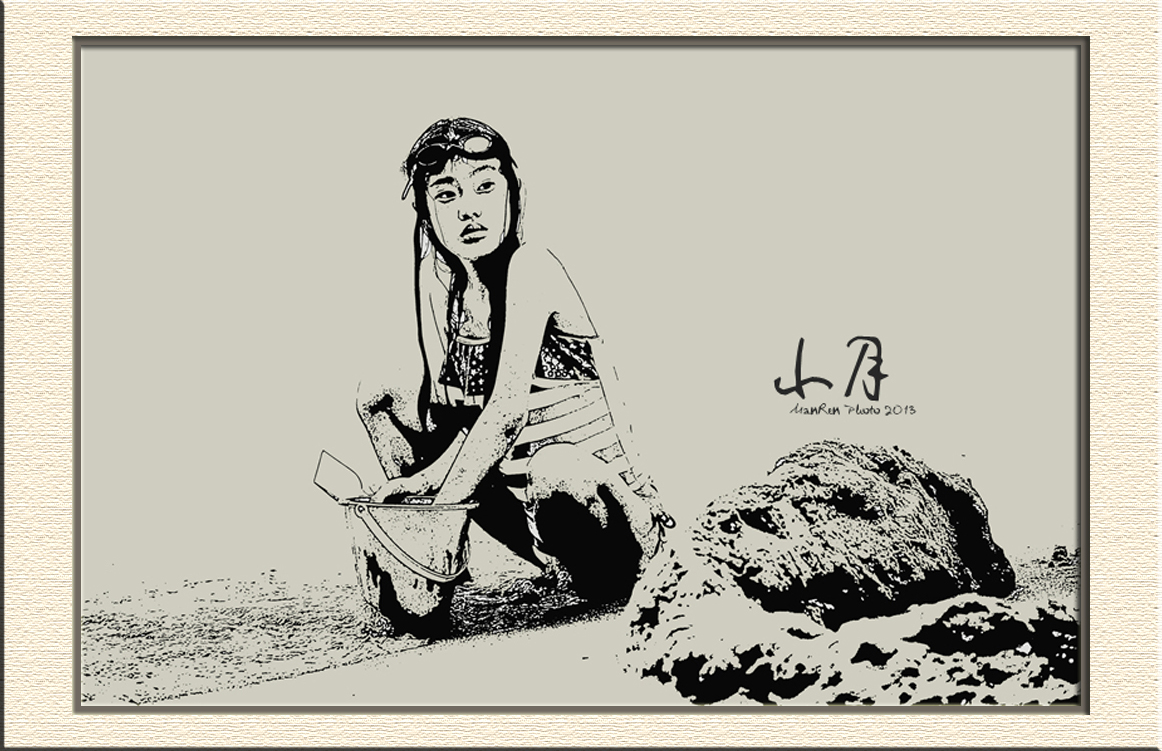
具体步骤如下:1 Open picture(assume the picture size is about 1000x667 pixels) 2 Copy the layer: Layer>Duplicate Layer 3 Rename theduplicated layer as Layer1. 4 Select Layer1 5 Increase canvassize by .25 inch on all 4 sides: Image>Canvas Size, set width and height .25inch, select “Relative”. 6 Make a copy of theBackground layer: Select Background and repeat step 2. 7 Rename the newlayer as Layer2 8 Fill Layer2 withthe color as your chose: Select Layer2, Edit>Fill>Contents Use>Color,then select the color. 9 Make another copyof Layer2 like in step 2. 10 Name this newlayer as Layer3 11 Increase canvassize, set width as 2 inch and height as 1 inch, select “Relative”. 12 Fill Layer3 withthe color as you like. Add a texture to it: Filter>Texture>Texturizer. 13 Add shadoweffects to all layers: double click on Layer1 icon. In pop up Layer Stylewindow, select “Inner Shadow” and “Inner Glow”. Do same thing for Layer2. ForLayer3, select “Bevel and Emboss” and “Contour”.
这个方法的效果还不错,只是稍微麻烦点。 |